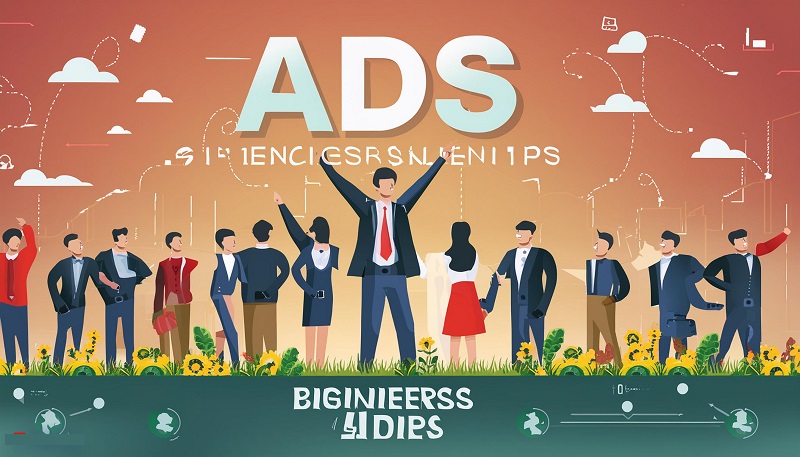Tapping into the Full Potential of Google Ads
In today’s digitized world, advertising has taken a new form with online platforms providing businesses with unparalleled ability to effectively reach out their target market. Google Ads is among such platforms that have disrupted online advertising. Formerly known as Google AdWords, it is an influential advertisement platform created by Google which lets businesses display adverts on search engine results pages of Google or partner websites among other digital properties like YouTube.
Understanding the Basics of Google Ads
Google ads works on a PPC (Pay-Per-Click) model where advertisers bid for keywords that are relevant to their business. When users type in these key terms on Google or visit websites within its Display Network, ads are displayed based on relevance and amount bid. This means that advertisers only pay when people click on their adverts hence making it cost effective and measurable too.
Types of Google Ads
Google ads give different ad formats for various marketing goals and target audiences:
Search Ads
These advertisements appear either at the top or bottom section of google search results pages whenever individuals look up specific words/phrases related to what they offer. Advertisers can customize ad headlines, descriptions and extensions so as to maximize visibility and relevance.
Google Advertisements
Display ads, such as news sites, blogs, and niche websites appear on the internet. These ads are visual and come in the form of videos or images. They may also include interactive elements that attract users’ attention and promote their participation.
Video Advertisements
Video advertisements can be shown before, during or after YouTube videos, or they may pop up while using different Google partner sites. The advertisers’ target audience is based on demographics, interests as well as other viewing behaviours which help them find their ideal customer.
Shopping Ads
When someone searches for specific products in Google search engine; product listings will appear at the top of the page called shopping ads. This shows product images next to prices making it easier for people to compare them then buy right away from there.
App Advertisements
These types of ads are designed solely for mobile apps which run across Search Network with Display Select, YouTube and other networks available through Google Ads. They let users download or engage with apps directly from search results pages (such as when someone looks up an app) or from YouTube etc.
Read Also:
Benefits of Using Google Ads
There are many benefits that come along with using google ads some include;
- Reach: With Google advertisements businesses can reach a vast number of potential customers who might be actively looking for what they have to offer.
- Targeting: To make sure that their ads are displayed to the right people, advertisers can direct them according to keywords, demographics, interests, and locations.
- Measurable Results: Google Ads offers comprehensive analytics as well as tracking tools used in measuring the performance of ad campaigns such as clicks, impressions, conversions, and return on investment (ROI).
- Flexibility: Advertisers can control every aspect of their advertisement campaigns – budgeting strategies; bidding strategies etc. This allows for customization and flexibility in advertising.
- Cost-Effectiveness: Compared with other methods of an advertisement on TV or radio where you pay regardless if someone views your advert or not; With Google ads users only pay after they have clicked thus making it more cost-effective.
Starting with Google Ads
The following steps will guide you through setting up an account:
Setting Up Your Google Ads Account
Start by signing up for a Google Ads account then create your campaign. Choose your campaign objective, budget, and targeting settings.
Creating Your First Campaign
When creating your first campaign ensure that you select the correct type of campaign as well as subtype then choose the ad format. Also set the ad schedule together with the bidding strategy plus budget.
Keyword Research and Targeting
Conduct keyword research so as to identify relevant keywords for your business. However use google’s keyword planner tool because it suggests those phrases which have high search volumes but low competitions too. Focus your ads based on demographics, keywords, interests and location to ensure you reach the right customer.
Optimizing Your Google Ads Campaigns
Follow these steps to maximize the benefits of your Google Ads campaigns:
Tips for Writing Ad Copy
Craft ad copy that will make people stop scrolling and click. Be clear and direct, use a strong call-to-action, and point out why they need what you offer.
Bid Management Strategies
Watch how well you’re doing compared to others–if necessary change bid amounts accordingly. There are different types of bidding including manual bidding and automated bidding as well as adjustments which can be made for optimizing advertisement dollars spent versus return on investment (ROI).
Ad Extensions
Boost visibility by adding extra details or features through ad extensions. Use sitelinks, callouts or location extensions among other options to facilitate this process while enticing viewership even more.
Tracking and Measuring Performance
Measure performance effectively by:
Key Metrics to Monitor
Keep track of clicks, impressions CTR (click-through rate), conversion rate and CPA (cost per acquisition) in order to gauge campaign success.
Using Google Analytics with Google Ads
Offer a better understanding of website activity via user behavior insights that are acquired from integrating GA into GAds. Keyword analysis should be carried out; this includes bounce rate, time on site, as well as goal completions all of which are important in optimizing campaigns towards enhancing overall ROI.
Advanced Techniques for Google Ads
Advertising Again To People Who Have Already Interacted With Your Website Or Advertisements.
Remarketing
Targeting users who have engaged with your site before or shown interest through previous ad engagements by showing them personalized ads. To bring back users and encourage conversions, use dynamic remarketing and remarketing lists.
Dynamic Ads
Creating adverts that change depending on the query people enter into their search box or according to what sites they’ve been browsing recently — known as dynamic search ads or dynamic remarketing, respectively — is possible. With these kinds of ads you can provide a tailored ad experience for each person seeing it.
Ad Customizers
Using ad customizers will allow you to dynamically insert messaging into your advertisement based on user attributes like location or specific keywords triggered from an auction. This means that headlines could be changed automatically so that they’re relevant only when certain conditions are met (e.g., when there’s limited time left).
Common Mistakes In Google Advertising That You Should Avoid At All Costs!
Don’t let yourself fall into these common traps while running a campaign with Google Ads:
- Poor Keyword Selection: This happens when one selects either irrelevant or too broad keywords thereby leading to low-quality traffic and wasting money on clicks that won’t convert.
- Failure To Use Negative Keywords: Not using negative words would make your advertisement appear even in irrelevant searches hence reducing its efficiency since it wouldn’t target those people who may have no interest whatsoever
- Ignoring Mobile Optimization: Failing to optimize advertisements and landing pages for mobile devices, which leads to a bad user experience and lower conversion rates.
Lack of Testing and Optimization: Not testing and optimizing ad campaigns, creative or landing pages frequently enough to improve performance as time goes on.
What is Next for Google Ads?
The following are some of the trends that will shape the future of Google ads as technology continues advancing:
- Automation and AI: Use automation and artificial intelligence (AI) in order to optimize ad targeting, bidding, as well as creative elements.
- Audience Targeting: Putting more effort into audience targeting and personalization so that ads can be made more relevant and exciting for viewers.
- Cross-Channel Integration: Other digital channels should be integrated with Google ads in order to create seamless marketing strategies across different platforms.
- Privacy & Data Protection: Growing concern about privacy issues such as GDPR or CCPA compliance which may affect how we do ad targeting or tracking.
In conclusion
Google Ads provides businesses with an effective means through which they can reach their desired market segments; drive traffic towards their sites thereby leading them into making sales online. Therefore, by learning the basics behind google ads; creating captivating advertisement campaigns while optimizing them for better performance, companies would be able unleash this advertising platform’s full potential. However, to make sure you are ahead of others and maximize your ROI, it is very important not to make mistakes that everyone else is making and also staying updated with trends.
FAQs
1. How much does it cost to advertise on Google Ads?
The cost of advertising on Google Ads depends on several factors like the competitiveness of the keyword being targeted, bidding strategy employed as well as what industry vertical you’re in among other things. Advertisers set budgets and bids then only pay when users click their ads.
2. How can I measure the success of my Google ads campaign?
Some key metrics for tracking performance are clicks, impressions, click-through rate (CTR), conversion rate and return on investment (ROI). Use Google Analytics to track user behavior & website performance so that you can optimize accordingly.
3. Can I advertise on Google Ads without a website?
Although it is recommended for one to have a website since it helps in driving traffic which leads to more conversions but yes! You can still run ads on Google even if you don’t own any web pages just direct them straight into landing pages hosted by Google or even use phone numbers.
4. What are some different bidding strategies available in Google Ads?
There are many bidding strategies offered by google ads these include manual bidding where an advertiser manually sets their bids, automated bidding this involves using machine learning algorithms to automatically adjust bids based on signals like time ad auction happens or bid limit per month among others then we have target CPA which focuses on converting users within set cost per acquisition range depending with campaign objectives as well budgets allocated towards them.