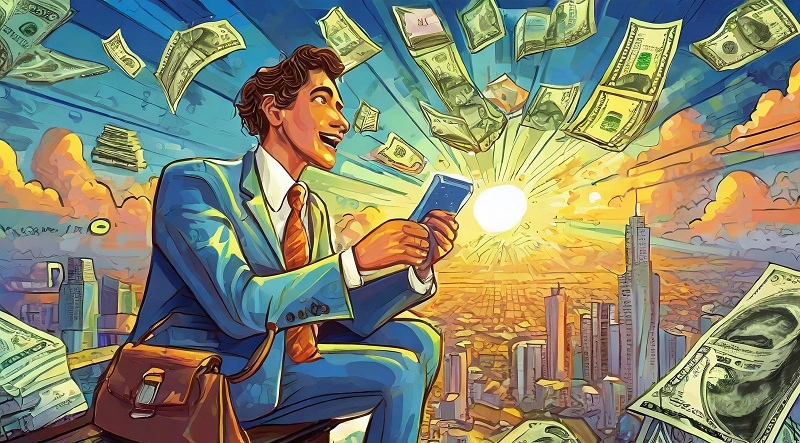Introduction
In today’s digital world that moves quickly, the speed that your website operates with can either make you successful or cause you to fail in doing business online. A slow website will frustrate visitors and this will result in increased bounce rates and low conversion rates. Additionally, even search engines like Google prefer fast-loading websites hence speed also affects your search engine rankings. This guide takes you through actionable steps on how to successfully speed up a WordPress website.
1. Assessing Your Website’s Speed
It is important to know where you are before making any adjustments. There are various tools that can help you measure the loading time and performance of your site. Some of the popular ones include; Google PageSpeed Insights, GTmetrix, and Pingdom among others. Such tools give information about page load time, performance scores as well as areas that need improvement in terms of their loading speeds. Some key metrics are important to consider such as page load time, total page size, and time to first byte (TTFB).
2. Image optimization
Large, unoptimized images can make your site sluggish and slow. You should compress images using tools such as TinyPNG and WP smush without losing the quality. Better compression than traditional formats like JPEG, PNG is available for WebP format. Always specify image dimensions in your HTML or CSS so that there are no changes in layout and thus load times are enhanced.
3. Cache leverage
Caching will help you optimize your server’s load and speed up the website. It ensures copies of pages visited by users remain saved on the site and are quickly served for other visitors, hence reducing server loads. W3 total cache, WP super cache, and WP rocket are some of the famous caching plugins on the WordPress platform which provide different types of caching techniques ranging from page caching to browser caching and object caching that will boost your website performance.
4. CSS, JavaScript & HTML Minification
Minification refers to the process of removing unnecessary characters such as spaces, comments, and line breaks from code to reduce file size which consequently enhances load times. Your CSS, JavaScript, or HTML files can be automatically minified via tools like Autoptimize and WP Rocket. Therefore, you need to ensure that all codes used at your site have been properly minified so as to enhance its loading rate but keeping its appearance nor functionality intact.
5. Using a Content Delivery Network (CDN)
A Content Delivery Network (CDN) is used to distribute the static files of your website such as images, CSS, and JavaScript through numerous servers located across the globe. This enables those who use it to get a file from the server nearest to them hence reducing latency and improving load times. Common CDN providers for WordPress are Cloudflare, MaxCDN, and KeyCDN. A quick integration of your WordPress site with a CDN will greatly enhance its speed and performance.
6. Optimizing Your Database
With time, your WordPress database might gather unwanted data like post revisions, spam comments, and transients which can slow down your site. Periodically optimizing your database helps maintain its performance. WP-Optimize or WP-Sweep plug-ins can de-clutter and optimize your database by removing unnecessary data making your website faster.
7. Choosing a Fast and Reliable Hosting Provider
Your hosting provider could make or break you in terms of speed and performance of websites. A fast and reliable hosting service makes sure that your site loads quickly and can handle high traffic volumes. It is advisable when picking a hosting provider to consider things like server speed, uptime guarantees, and customer support among others. Examples of recommended WordPress hosts include SiteGround, Bluehost, WP Engine, etc…
8. Compression GZIP.
GZIP compression shortens your website’s files before they are sent to the user’s web browser, thus significantly reducing load times. GZIP compression is supported by most modern browsers and activating it on your server is very simple. WP Rocket plugin or some line of code in the .htaccess file can enable this service.
9. Minimizing HTTP Requests
For every object on a webpage like pictures, scripts, or stylesheets used, there are separate HTTP requests that can slow down your site considerably. There are many ways you can use to reduce the number of HTTP requests. Combine all CSS and JS files into one file, apply CSS sprites for images as well as remove any unnecessary plugins and widgets to cut down HTTP requests.
10. Implementing Lazy Loading
Lazy loading allows for delaying the loading of non-essential resources such as videos and images until they come into demand. This strategy helps to improve initial load times and decrease bandwidth consumption. For easy implementation of lazy loading in WordPress sites, there are such plug-ins as Lazy Load by WP Rocket or Smush.
11. Disabling Unused Plugins
However plugins add features to your WordPress site, too many may slow it down. Regularly check the plugins installed and deactivate or delete those that aren’t important anymore. Also, ensure that you use properly coded and frequently updated ones
12. Optimization for WordPress Themes
The theme you use has a great impact on how fast your site will load. Preferred are lightweight themes that have clean and efficient code. Astra, GeneratePress, and Neve are examples of such themes which known for speed and performance. Additionally, if you do not want to change your current theme, optimize it by deleting features and scripts that are not needed.
13. Keeping WordPress Updated
To ensure that the website runs smoothly and securely regular updating of WordPress core as well as plugins and themes is necessary. Many updates come with better performance as well as bug fixes hence it is important to keep the site updated for better speeds and stability.
In Conclusion
Speeding up your WordPress website is crucial in enhancing better user experience and improving SEO rankings. By following the tips provided in this manual, one can optimize one’s own page to be faster than others when searched. A faster loading page helps users who intend to achieve their online goals faster therefore make them happy times two.
FAQs
Why is my WordPress site slow?
Unoptimized photos, excessive plug-ins, inferior hosts, and no caching or compression can be causes of a slow-moving site.
What plugin is best for speeding up WordPress?
WP Rocket, W3 Total Cache, and Autoptimize are among the best plugins that help speed up WordPress.
How does CDN improve the speed of a website?
CDN improves its speed by distributing your site’s static files all over different servers in the world enabling visitors to download from the nearest server.
What is lazy loading and how does it help?
Lazy loading involves delaying the load of non-essential resources like images until they are needed hence improving initial load times and reducing bandwidth consumption.
How often should I optimize my WP database?
By regularly optimizing your database like once a month, you will maintain its performance and speed.