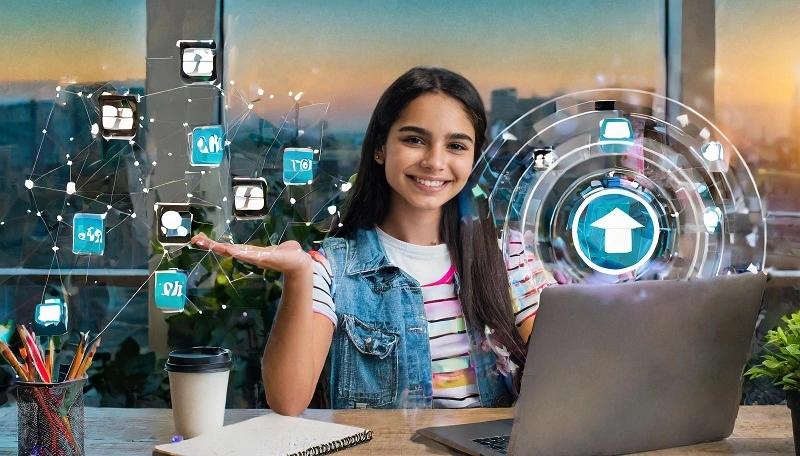TikTok
TikTok is a well-liked social media platform where users are able to make and share quick videos. It has different kinds of content like dance challenges, lip-syncing, comical skits, and educational videos. TikTok now has an algorithm-driven “For You” page which is great for content discovery as it can easily direct you to your field of interest. This platform has become increasingly popular, especially among young people, and inspired trends with rapidly spreading challenges throughout the entire internet. However, privacy concerns, data security issues as well as any harmful content that might be found on this app have attracted some criticism. Today, TikTok remains to be one of the most influential social media platforms despite the controversies.
Creating an account in TikTok is fairly simple. Here’s how:
1. Download Tiktok: Get it from the App Store if using iOS or Google Play Store if using Android.
2. Open the app: After downloading it open the Tiktok app on your phone or tablet.
3. Sign up: To start off with a new account tap “sign up” button
4. Choose your method of sign-up: You can sign up through your mobile number or email address or use existing social media accounts like Facebook, Instagram, or Google.
5. What is your birth date: To create an account on TikTok, users are required to be at least 13 years old. In order to prove your age, enter the day and month you were born.
6. Create a username and password: Select a unique TikTok username that will represent you on the platform. Additionally, you will need to set up a password for your account’s security.
7. Complete the verification process: Depending on how you signed up, it might be necessary that you confirm your phone number or email address before this registration exercise is done with.
8. Set up your profile: You may add an avatar, write about yourself, and personalize the settings of your page once creating an account.
9. Start exploring: Once you have set up an account on TikTok, feel free to browse through the “For You” tab in order to view content created by other users, search for content using keywords or phrases, follow others, or upload them yourselves.
10. Explore features: Take some time to familiarize yourself with different aspects of TikTok. There are trending challenges that may require participation from users as well as diverse content themes available across various topics such as health or comedy enabling people to like relevant posts and pieces in general.
Read Also: How do I use an AI voice over for YouTube shorts?
11. Follow users: Do not stick only to one type of content; instead find new creators whose posting patterns interest you personally. People can either look at specific handles directly through the search engine function or use the Discover Tab where they can see profiles published over there.
12. How to make your first video: Are you geared up for starting out with crafting some of your own stuff? Go ahead and tap the + icon at the bottom of the screen to begin recording your first video. There are several effects, filters, and sounds that can be used to add charm to your video.
13. Edit and enhance your video: Once you’ve recorded a video, you may want to use TikTok’s editing tools to trim it down, add text or speed it up as well as apply filters before posting it.
14. Add caption and hashtags: Draft an enticing caption for your video adding related hashtags that will help in making it more discoverable. Hashtags will assist in reaching out beyond one’s audience as well as engaging oneself in popular challenges or issues.
15. Post your video: The post button lets you share the content with everyone who follows you on the TikTok community; when you tap it, your movie shows both on this profile page and can appear also on “For You” page in case its popularity grows.
16. Respond To Your Audience: Once views are pouring in, engagements are happening left right center; always remember to acknowledge those who do so by way of responding to comments that have been made after watching a particular clip, follow back those who playfully engage with what a person has shared plus like tiktoks from other users that caught attention while doing so.